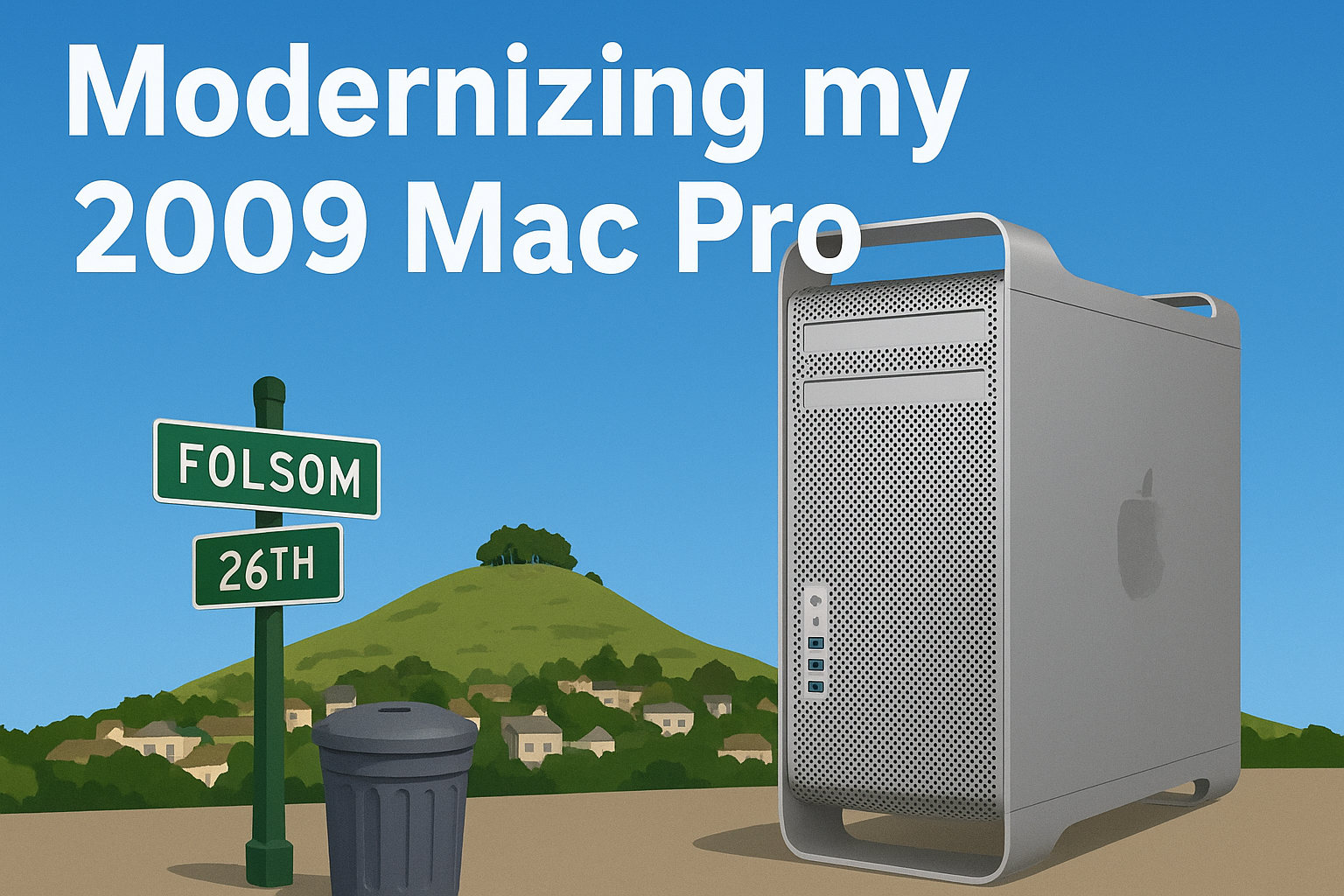
Upgrading My Trash Mac Pro
August 14, 2025Most of this occurred in 2022-2023 but finally published in 2025
Background:
“The city giveth, the city taketh”
This time, the city had given me a gift. I couldn’t believe my eyes one night (looking for parking) and saw what I recognized as a Mac Pro sitting by a trash can in The Mission. I knew that the cases were well put together and thought “at least I could use it as a PC case if the guts didn’t work”
I quickly pulled over, inspected it for anything weird – wasn’t sure if it was infested or some animal had made it into temporary housing. It looked fine! I quickly grabbed it and put it in the trunk. I eventually found parking and hauled the machine back into my apartment and inspected the machine. I noticed it didn’t have any sticks of RAM and was unsure about the processor. It requires a really long 3 MM Hex/allen wrench. This is the one that I eventually bought.
Getting it working
Everything looked fine from a hardware perspective except for the missing RAM sticks – I took a leap of faith and bought two 8gb sticks of RAM on eBay for ~$30 bucks.
The system booted up to the Apple Logo and then didn’t go any further. I needed an OS.
I started going down the rabbit hole of figuring out how to get MacOS running on old (but still useful hardware). I came across DosDude1’s Catalina Patcher as an easy way to get Catalina up and running quickly. It worked! I couldn’t believe how snappy the system was.
Now that I knew it was a functional computer, I wanted to spend some more time getting it upgraded.
I realized that every “Classic Mac Pro” aka cMP resource online points to this one guy’s blog: Greg Gant’s The Definitive Classic Mac Pro (2006-2012) Upgrade Guide. To say that it’s comprehensive is an understatement. If you have any specific question about upgrading your cMP, search there first.
What’s Next?
Updating the Firmware 4,1 ➡️ 5,1
The 4,1 cMP is pretty close hardware wise to the 5,1 cMP. Some smart people figured out how to flash the 2009 4,1 cMP to a 2010-2012 5,1 cMP. Why would you want to do this? Here’s what they said:
Having your 4,1 Mac Pro think it’s a 5,1 Mac Pro, allows you to upgrade the OS past 10.11 El Capitan. 10.12 Sierra, 10.13 High Sierra and 10.14 Mojave will all install natively without further patching or other trickery. You will also be able to replace the 4-core processor with a 6-core processor. Or two if you have a dual-processor model. This can get your Mac Pro up to one or two Intel Xeon X5690 6-core 3.46GHz chips which is a major boost in performance. 3.06GHz and 3.33GHz processors are also options. With faster processors come more perks than just a raw speed increase. The system bus will operate faster, the amount of cache goes up and last but not least; your Mac will be able to use faster RAM. The 4,1 Mac Pro uses 1066MHz RAM, the 5,1 Mac Pro uses 1333MHz RAM. Now that your 4,1 thinks it’s a 5,1 and with a newer processor, it can utilize the 1333MHz RAM as well, adding to the performance increase.
So I installed macOS 10.11 El Capitan and ran the flasher to make it a 5,1 cMP. Moving forward, I had to install each update in order. It was kinda cool to see the evolution of macOS one right after another.
Mac OS X 10.6.8 Snow Leopard

OS X 10.11.6 El Capitán
This is where I flashed it from a 4,1 firmware to 5,1 firmware. Look under Model Identifier on the left window and see how it changes from 4,1 to 5,1. This was required to boot off of an NVMe Drive in the PCI-e slot.


OS X 10.13 High Sierra
I can’t find the screenshot of this version.
macOS 10.14 Mojave
This was the last officially supported OS for the 5,1 cMP.
This was my jumping off point where I had to install Catalina using OCLP. At this point I had also forgotten to flash the firmware even higher to support booting by NVMe. At the time, I was booting off a 500gb SSD so it didn’t matter until I unsuccessfully tried to reinstall macOS Monterey on an NVMe drive (with a PCIe Adapter). So I had to go back to El Capitán and perform the firmware upgrade.
macOS 10.15 Catalina
Catalina was cool and the first unofficial OS I used for a while with DosDude1's Catalina Patcher.

macOS 11.6.2 Big Sur

macOS 12.3.1 Monterey
Monterey was so stable that I thought this was the end of the line for stability and speed.

macOS 13 Ventura
I skipped this version and thought OCLP was not going any further.
macOS 14 Sonoma
I skipped this version
macOS 15.2 Sequoia
This is my current OS and I thought it would be my last. It’s crazy to think that my Macbook Pro M3 is also running the same operating system.

macOS 26 Tahoe
This is most likely the last and final version as Apple is moving on from supporting Intel processors. What’s wild is that this machine has supported 16 years of updates
OpenCore Legacy Patcher
OCLP is how you can get around the restrictions that Apple imposes on “legacy” hardware. It’s a custom bootloader that gives you Native OTA updates, no firmware patching, and lets you experience macOS as any native computer.
Follow the directions on the site, as they are always updating.
Also, if you’re a visual learner,
is also a great resource.Once I had OLCP installed, I could upgrade from Mojave to Sequoia!
CPU Upgrades
I did some research and the x5675 was a lower powered Xeon CPU at 95 watts compared to the more powerful x5690 at 130 watts. Can you believe it was less than $14 bucks?

GPU Upgrades
What makes the Cheese-grater Mac Pro so special is that you can upgrade the GPU. Unfortunately, Apple and Nvidia had a falling out so driver support was phased out. There were some Kepler Nvidia GPUs that were still supported in Catalina because some iMacs had built-in Nvidia cards that needed to still be supported.
Apple went full AMD support moving forward however I don’t think it was for long. The new M1 and M2 macs are ARM based and have their own GPU architecture that isn’t based on what AMD and Nvidia are doing.
I ended up installing an RX 580 GPU into the machine. I had to get a special $8 cable that had dual mini 6 pin connectors that lead into a combined 8 pin connector.


Future Upgrades
The last few remaining hardware upgrades include: A USB 3.0 and USB C PCIe card – I’ve held off on this because I’m typically not moving big files to/from the computer via an external hard drive. Price is around $35 - $100 depending on which card you get. There is the Titan Ridge thunderbolt card, but that’s closer to $200 and comes with some major caveats, like requiring a custom firmware on the card and can be buggy when plugging in displays while it is running.
Wifi + Bluetooth Card – this is a required update for Airplay, Handoff, and faster wireless internet speeds. Can you believe this computer shipped with Bluetooth 2.0? The mac bluetooth works great with keyboards and mice and the ethernet cable is plugged in.
Overall Impression
This is an awesome mac. It got me through the great chip shortage from 2020 - 2022. For what it is, the price to performance ratio is amazing for a computer from 2009. That being said, unless you get one for about $100 or have a special use-case, it probably makes sense to get an M1 mac mini which can be had for less than $500 these days.
Benchmarks
2009 Mac Pro X5675, X5680, X5690 Comparison
This was my actual benchmark.
Pictures
Half the reason I kept this computer around was for Gravy to perch on top of it 😁




Essential Resources & Links
http://blog.greggant.com/posts/2018/05/07/definitive-mac-pro-upgrade-guide.html
https://blog.greggant.com/posts/2019/10/11/how-to-upgrade-your-mac-pro-firmware-if-stuck.html
http://blog.greggant.com/posts/2023/01/23/opencore-legacy-patcher-quick-instructions.html
https://thehouseofmoth.com/the-differences-between-the-41-and-51-mac-pro/
https://en.wikipedia.org/wiki/Template:Timeline_of_Mac_operating_systems
https://www.ifixit.com/Guide/Mac+Pro+2009+2010+2011+2012++Dual+CPU+Service+&+Repair/125919
https://docs.google.com/spreadsheets/d/1_uZHLPnTjYDGyBO8H6B61YWVSm5qNSYQxHPWQ98vn_E/edit#gid=0
https://github.com/ameyrupji/macpro-5-1
https://www.youtube.com/@Mr.Macintosh/videos
https://github.com/dortania/OpenCore-Legacy-Patcher
https://blog.greggant.com/posts/2023/01/23/opencore-legacy-patcher-quick-instructions.html

Comments
Comments are currently disabled. Feel free to reach out on social media!